Account Access & Bill Payments
Use CampusWeb to access our system for checking account balances, reviewing billing statements, and making payments by credit card or e-check. You also can authorize parents or others to view your account and make payments. View the Financial Aid Terms and Conditions.
Your Financial Responsibilities
Review the student financial responsibilities statement for detailed info about payment expectations, financial holds, late-payment and collection fees, communication, billing, returned payments, withdrawal, and your contractual obligations to pay.
Payment due dates:
| Session | Payment Due |
|---|---|
| Rindge fall semester (incoming students) | July 1 |
| Rindge fall semester (continuing students) | July 1 |
| Rindge spring semester (incoming and continuing students) | December 1 |
| Rindge summer sessions (incoming and continuing students) | First day of term |
| Online undergraduate and graduate students | First day of term |
Steps to Access Your Account
Use these instructions to access your account:
- Log in to CampusWeb.
- Select the “Students” tab at the top of the screen. (Online undergraduate students should select “Undergraduate.” Graduate students should select “Grad Students.”)
- Select “Billing/Financial Aid” on the left-hand side of the screen.
- Select “Check Account Info and Make Payments in Transact Integrated Payments.” A new Transact Integrated Payments window will appear and show your account overview, including current balance. Select links as needed to view statements, send a payer invitation (for example, to a parent—see below), or review recent payments.
Use Transact Integrated Payment links as needed to manage your account:
-My Account - Add payment methods, send a payer invitation, and sign up for direct deposit refunds (e-refund)
-Overview – A Transact Integrated Payments account overview
-Payment Plans – Enroll in a payment plan or view your current payment plan
-Make a Payment - Make a payment to your payment plan, account balance, or add funds to raven card
-Transactions – View recent transactions made in Transact Integrated Payments
-Statements - View and/or save any billing statement; notification of new statements will be sent to your Franklin Pierce e- mail address
Statement Notifications and Payment Options
You’ll receive a notification at your Franklin Pierce email address whenever you have a new statement. You can view all your statements via CampusWeb and Transact Integrated Payments—see the account-access instructions above.
Common payment options include:
- Credit card via Transact Integrated Payments: A $5.00 minimum fee or 2.95% surcharge (whichever is higher) applies to all credit card transactions. You can pay with MasterCard, Visa, Discover, or American Express.
- E-check (ACH) via Transact Integrated Payments: are accepted with a small, flat fee.
- International bank transfer via Transact Integrated Payments
- Mailed check: To make a payment by mail, note student name and 6-digit student ID number in the memo line of a check and mail to:
Student Financial Services
Franklin Pierce University
40 University Drive
Rindge, NH 03461
You also can make payments using domestic or international wire transfer. See these instructions:
Please wire to:
M&T Bank
One M&T Plaza
Buffalo, NY 14203
Routing #: 022000046
For credit to the account of:
Franklin Pierce University
Account number: 400589330
When you send your tuition payment by ACH/wire to M&T Bank, the following information should be included :
- Amount of payment in U.S. dollars
- Beneficiary = FRANKLIN PIERCE UNIVERSITY/Account # 400589330
- Payment details = student’s first name and 6-digit FPU ID number
All charges for the cost of the ACH/wire are to be borne by the sender.
Email OSFS@muurausahvenlampi.com to notify Student Financial Services of an incoming wire if you wish to receive confirmation of receipt. So we can best serve you, please include amount sent, date of transfer, student name, and student ID in your e-mail.
Please wire to:
M&T Bank
One M&T Plaza
Buffalo, NY 14203
Swift Code: MANTUS33XXX
Routing #: 022000046
For credit to the account of:
Franklin Pierce University
Account number: 400589330
When you send your tuition payment by ACH/wire to M&T Bank, the following information should be included:
- Amount of payment in U.S. dollars
- Beneficiary = FRANKLIN PIERCE UNIVERSITY/Account # 400589330
- Payment details = student’s first name and 6-digit FPU ID number
All charges for the cost of the ACH/wire are to be borne by the sender.
E-mail OSFS@franklilnpierce.edu to notify Student Fianancial Services of an incoming wire if you wish to receive confiirmation of receipt. So we can best serve you, please include amount sent, date of transfer, student name, and student ID in your email.
Franklin Pierce University has partnered with Transact Integrated Payments to offer Fall/Spring payment plans for our Rindge Undergraduate Students. Learn more about Monthly payment plans here.
SET UP AN AUTHORIZED PAYER IN Transact Integrated Payments
- Log in to CampusWeb.
- Select the “Students” tab at the top of the screen. (Online undergraduate students should select “Undergraduate.” Graduate students should select “Grad Students.”)
- Select “Billing/Financial Aid” on the left-hand side of the screen.
- Select “Check Account Info and Make Payments in Transact Integrated Payments.” A new Transact Integrated Payments window will appear and show your account overview, including current balance. Select links as needed to view statements, send a payer invitation (for example, to a parent—see below), or review recent payments.
-Click Send a payer invitation
-Enter the first name, last name, and e-mail address of the parent/guardian
-Click the Allow access to statements checkbox if you wish for the parent to have access to make payments in Transact Integrated
Payments as well as access to view statements. If you leave this box unchecked, the payer will only be granted access to make payments
in Transact Integrated Payments and will be unable to view statements
-Include a personal message to the payer, if desired
-Click Send invitation
- Parent/payer will receive an e-mail from noreply@muurausahvenlampi.comwhich will provide
-Parent/Payer PIN
-Parent/Payer Password
-Parent link to access Transact Integrated Payments
After a student has authorized you as a payer on their account, you will receive an e-mail from noreply@muurausahvenlampi.com containing your PIN, a temporary password and the web address for the payment portal web site. (If you do not receive this notification e-mail within minutes after the student authorizes you, please check your Spam e-mail box.) We recommend that you bookmark the Transact Integrated payments portal web site for convenient access in the future.
How to Set Up Direct Deposit for Refunds
All students are required to enroll in Direct Deposit Refund, enabling the University to promptly and securely transfer any owed student refund directly to their designated bank account. Please note signing up for Direct Deposit Refunds does not permit Franklin Pierce University to withdraw any money from your bank account. The University cannot and will not use this banking information provided for any other purpose.
Direct Deposit Refund- Enroll in Direct Deposit today for a faster more secure way to receive your refund. You will need information for the bank account you are enrolling: Name on Account, Type of Account (checking/savings), Bank
Account Number, Bank Routing Number.
To Enroll in Direct Deposit Refund, please follow these steps:
- Log in to: http://campusweb.muurausahvenlampi.com
- Click on the “Students” Tab
- Click on “Billing and Financial Aid”
- Click on “Check Account Info and Make Payments in Transact Integrated Payments”
- Click your name in the left menu to access your profile and scroll down to the Sign-Up link under Direct Deposit Refunds.
Franklin Pierce uses an account authorization process that confirms valid routing and account numbers prior to permitting direct deposits. You will receive paper refund checks at your permanent address on file until this process is completed. Authorization can take a few weeks.
If you have any questions, please contact Student Financial Services -- toll-free phone: (877) 372-7347; email: osfs@muurausahvenlampi.com
How to Request Raven Card Transfers
If you’re studying on the Rindge campus, you can transfer all or part of any account credit balances to your Raven Card. Follow these steps:
- Email OSFS@muurausahvenlampi.com from your Franklin Pierce email account. (We can’t process requests from other email accounts.)
- Enter “Raven Card” in the email subject line.
- In the body of your email, indicate the amount you’d like transferred to your Raven Card; your first name, middle initial, and last name; and your 6-digit student ID number.
You’ll receive an email confirmation once we process your request. Note that funds transferred to your Raven Card cannot be transferred back to your student account. Any unspent Raven Card funds will be refunded to you when you graduate, withdraw, or take a leave of absence from Franklin Pierce.
Raven Card transfers for Fall are completed from August 1st-October 15th. Transfers for Spring open January 2nd. Please note that Raven Card transfers may be temporarily suspended on dates that student refunds are processed.
Contact Financial Aid
(877) 372-7347
osfs@muurausahvenlampi.com
Monday-Friday
Lobby Hours: 9:00 a.m.-4:30 p.m.
Phone Hours: 9:30 a.m. - 4:30 p.m.
LiveChat: 9:00 a.m.-4:00 p.m.